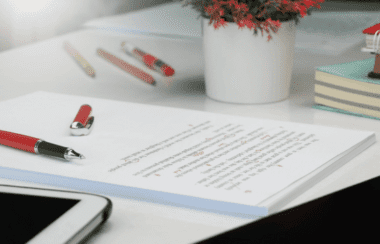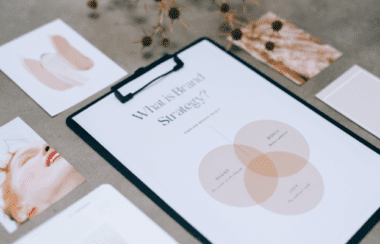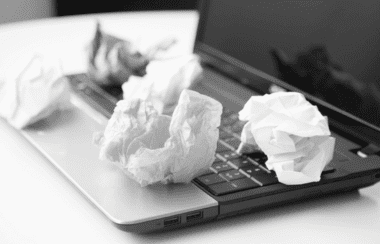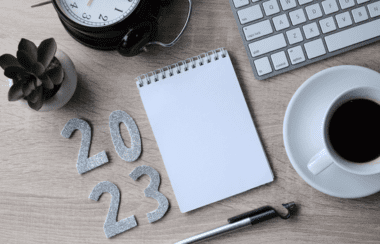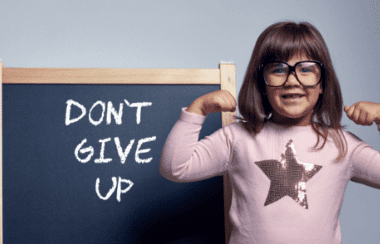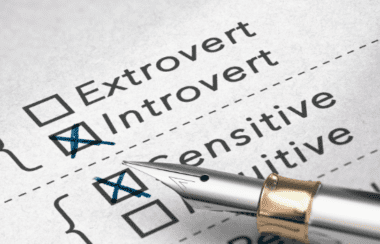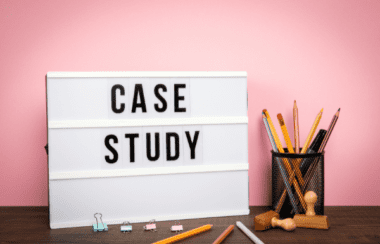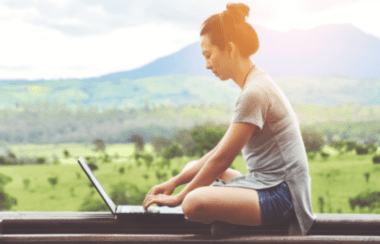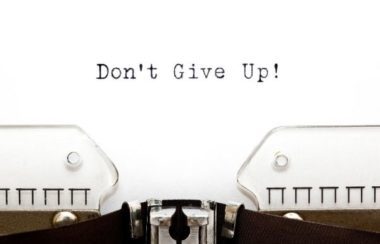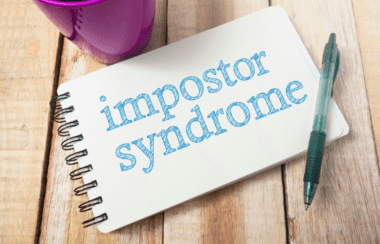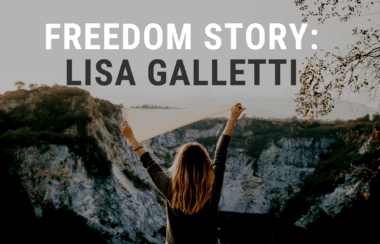How to Look Your Best on Video Conference Calls
By Jena Kroeker
It’s impossible to ignore the importance of video conference calls since the global pandemic was declared in March 2020. As a freelancer or virtual assistant, you may have already been using technology like Zoom to host discovery calls or communicate with existing clients. But now, with more and more people spending time at home, video conferencing tools and apps have become an even bigger part of our lives. They’re our coffee shops to meet with clients and colleagues. They’re our living rooms to host family and friends. They’re our fitness studios. And they’re our children’s way of visiting their friends.
According to Statista, the number of Zoom downloads between March 15 and March 20, 2020, were 14 times higher in the United States than the weekly average was during the fourth quarter of 2019. In the United Kingdom, it was 20 times higher, and in Italy it was 55 times higher.
In a previous FreeU blog post titled “7 Online Predictions for 2020,” we suggested that “online video will continue to take over the airwaves.” And that prediction is certainly coming true!
How Do You Feel About Video Conferencing?
Now, just because more of us are conducting video conference calls doesn’t mean more of us are enjoying them. If some of your virtual clients live in your local area, you may miss meeting them in a coffee shop. If you’re used to talking to people on the phone, you may feel strange visiting with them through online video. It’s still relatively new technology, so some of us are not used to it yet.
I have to confess I feel exhausted after a Zoom meeting. Even if the video and audio are clear, a part of me feels like I’m straining to connect with the person. I almost wish I could reach through the screen and pull it apart to expand the view.
If you have similar feelings, Dr. Nick Morgan says that’s normal in his article, “14 Tips for Holding Engaging Video Calls.” He describes how it’s a result of three dimensions being reduced to two dimensions:
“Our brains like to know where we are and where everyone else is in space. It’s a little-known sixth sense called proprioception. The brain can’t figure out how two dimensions change things, and so they spin like a confused computer program wheel and get tired out.”
Dr. Morgan explains how this phenomenon makes it difficult for us to identify the usual cues people use to “signal conversational handoffs,” and we end up interrupting each other.
You might also feel self-conscious, and no one can blame you. When all those little thumbnails are stacked along the side of a computer screen, we have no idea if anyone is looking at ours.
But there are things we can do to improve the experience. When we do, we make it better for ourselves and better for our clients and colleagues.
5 Ways to Look Your Best on Video Conference Calls
1. Use Flattering Lighting.
This is one of my biggest challenges when I’m in a virtual meeting. I’ve had the “I’m ready to do shadow puppets look,” where I appear as a dark silhouette against a bright background. This happens because I’m sitting in front of a window with the light behind me. And I’ve also had the creepy “lit from the side” look, where half my face is in shadow. Neither are pleasant for your clients or colleagues to see, and neither contribute to your overall confidence.
To figure out how to improve your lighting, start by doing an assessment of the room:
• Can you move your computer desk and chair to face a different direction?
• Can you move your lamps around the room?
• Do you have a source of natural light?
If you have some flexibility in your room setup, follow Bryan Lufkin’s advice to “fill your face with light,” as he says in his article, “Five tips to look your best on video calls.” He recommends making sure that “light is hitting your face straight-on” by placing your computer in front of a window. And if you don’t have a window, he advises “putting a lamp behind your laptop and in front of your face.”
In an article titled “A cinematographer’s guide to looking good during a video call,” Bob Sacha recommends using a lamp with a 100-watt daylight LED bulb, with a color temperature of 5500K. He softens the light by positioning the lamp so that it bounces the light off the wall behind the computer.
2. Find a Good Camera Position.
When I was a kid, I used to watch a television show called The Friendly Giant. At the beginning of the show, the giant, named Friendly, would say, “Now, look up, waaaaaay up.”
That’s what some of us look like on video conference calls. If we were meeting with the people in person, they’d be getting a great view of our nostrils. Or they’d get a sore neck from looking up at us. Fortunately, there’s a simple fix for this problem.
Many articles recommend raising the table your laptop is sitting on or setting objects under it so that the camera sits at eye level. If you have the Zoom app, you can go into the Preferences and preview your video. Take a look, and see if you need to make any further adjustments to improve the position of your face within the screen.
In the article above, Bob Sacha suggests tilting your screen (and therefore your camera) so that your eyes are in the top third of the frame, and “then tilt down a bit so you don’t cut off the top of your head.” He also shares this trick:
“I resize the video conference window to make it smaller and put it at the top of the screen. That way it seems like I’m looking (almost) directly into the camera and people feel engaged.”
And Jason Aten shares some key advice in his article, “5 Ways to Look Your Best on Your Next Zoom Meeting.” He warns against sitting too close to the camera or setting the camera to a wide angle. Doing so will either make you a close talker, where people feel like backing up from you, but can’t. Or you might look small and far away, causing people to lean forward in an effort to get closer to you.
3. Choose a Quiet Background.
When you’re on video conference calls, a quiet background can mean many things. It can be the noise in your home or the wall behind you. My husband has an extremely loud sneeze, so the participants in my Zoom meetings are sometimes treated to a startling “ah-choo” coming from the background of my video.
I’ve also sat down for a meeting, previewed my video, and realized the shelf behind me was full of family photos. So, I had to quickly jump up and clear them off to prevent distraction and protect my family’s privacy.
To quiet the visual background in your home office, preview the video in your conferencing app to see how much of the room is showing. Assess the following elements:
• What clutter can you see in the background (e.g. personal items, untidy parts of the room)?
• Do you need to change the position of your camera, or can you simply clear clutter from the background?
• Are there any distracting photos or paintings on the wall?
• If you’re in front of a bookcase, are the books uniform-looking, or will they cause people to gaze at them instead of you?
And to prevent unwanted background noises, I like to enter video conference calls with my mic muted. I keep it muted throughout the call and unmute it only when I’m speaking.
As Jason Cohen says in his article “8 tips for better video conference calls,” it’s important to “make sure you know what’s going on around you” and “close that window if you’re on a noisy street.”
Also, be aware of what appliances are doing in your home. For example, if you’ve started a load of laundry, your meeting participants could be startled by a loud buzzer when the dryer cycle has ended.
4. Wear Appropriate Clothing.
I’m the first one to admit that I don’t dress formally when I’m working from home. And when I’m getting ready for video conference calls, I have to remind myself that someone other than my husband and the birds outside the window are going to see me.
When you’re preparing for a virtual meeting, consider these two questions:
• What is the dress code?
• What clothes will look best on video?
If there’s no formal dress code, it’s up to you to choose clothing that flatters you and looks good on camera without distracting other participants.
The article above gives this advice:
“Additionally, when you’re getting dressed for your call you want to steer toward solid colours, and avoid sleeveless tops or anything off the shoulders. Otherwise, you run the risk of seeming like you’re taking the call in your birthday suit.”
When I worked in the television industry, I was often told not to wear bold patterns with stark contrasts in color, like black and white. These contrasts don’t always show up well on camera.
And we may think we’re safe to wear whatever kind of pants we want. But keep in mind that if you unexpectedly stand up, you could reveal your flannel pajama bottoms and bunny slippers. I used to live in an apartment where the sink sometimes overflowed with soap suds. When I heard it happening, I’d jump up from my chair without thinking, so the participants would instantly see whatever kind of pants I was wearing.
5. Avoid or Embrace Awkwardness.
As I mentioned at the beginning of this article, we’re living in unprecedented times. Many freelancers and virtual assistants used to work from home while other family members were at school or work. And now many of our family members have also begun staying at home throughout the day.
So, some awkwardness in video calls is to be expected. The goal is to either avoid the awkwardness or embrace it. I like Steve Pemberton’s advice in an article titled “13 things to avoid doing on Zoom.” He says,
“Do not apologize…. If your child interrupts your video conference, don’t shoo them out, embrace the moment, and welcome them into the frame, introduce them to your colleagues.”
At the same time, the article recommends not revealing a messy room “or worse” by turning your camera around.
And even if you’ve done a video preview beforehand, a good way to avoid awkwardness is to do a quick check at the beginning of the call:
• Is your mic on mute (unless you’re hosting or talking)?
• Is your camera positioned the way you planned?
• Are you conscious of the fact that you’re on camera so you don’t fidget?
• Do you have a box of tissues and a glass of water nearby if you need them?
Final Thoughts
So, there you have it – five ways to look your best on video conference calls! As we continue to navigate the world in virtual ways, we can keep improving our experiences and use of video conferencing tools and apps. Virtual meetings are now a key part of our freelance and virtual assistant businesses. So, let’s do all we can to enjoy the connection with clients and colleagues… and look good at the same time!
Now we’d love to hear your thoughts. How do you look your best during virtual meetings? Please share your tips and advice in the comments below!