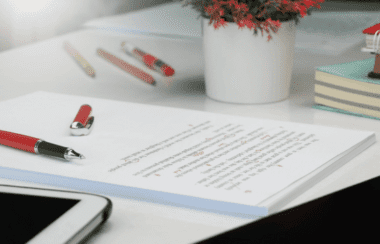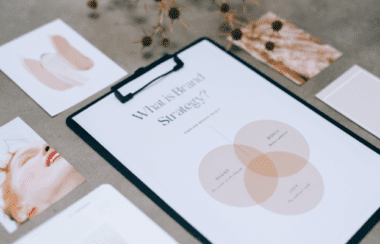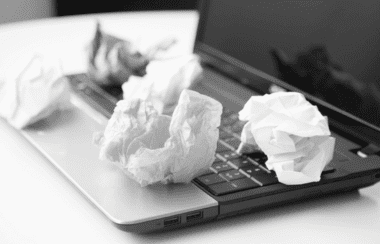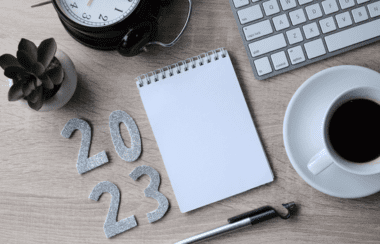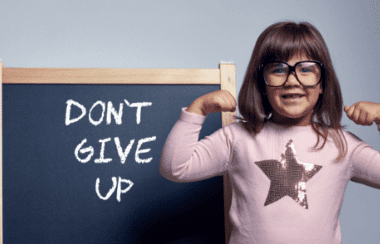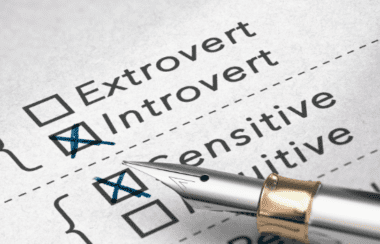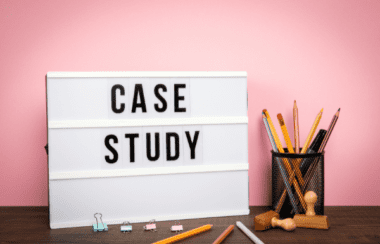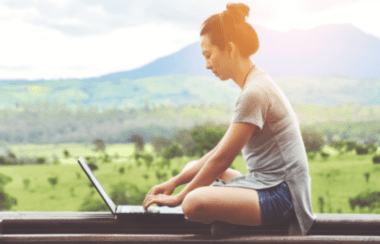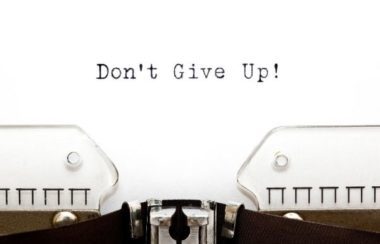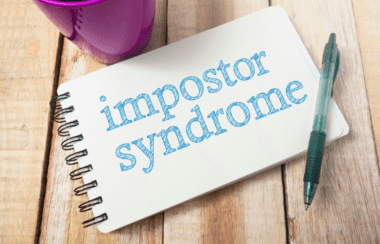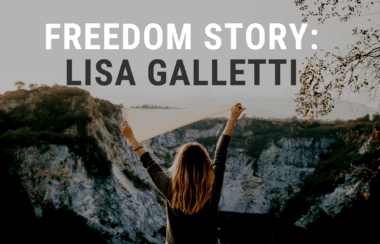The Ultimate Writing Toolbox for Freelancers
By Jena Kroeker
Do you have a writing toolbox? It’s not always the first thing we think about because writing content requires deep focus. It’s a quest to remove distractions and fight any inclination towards shiny object syndrome. But tools and apps are important. We need something to write on, ideas to write about, resources to write with, and freedom to think clearly.
In an article titled “18 Ideas to Overcome Your Writer’s Block,” Ann Gynn observes, “The cursor is a silent but pesky critic.” That’s so true! And it’s important not to leave yourself at the mercy of that blinking cursor.
So, whether you are a freelance writer or simply creating content to market your business, here are 12 essential tools that can help you.
12 Tools to Fill Your Ultimate Writing Toolbox
1. Google Drive
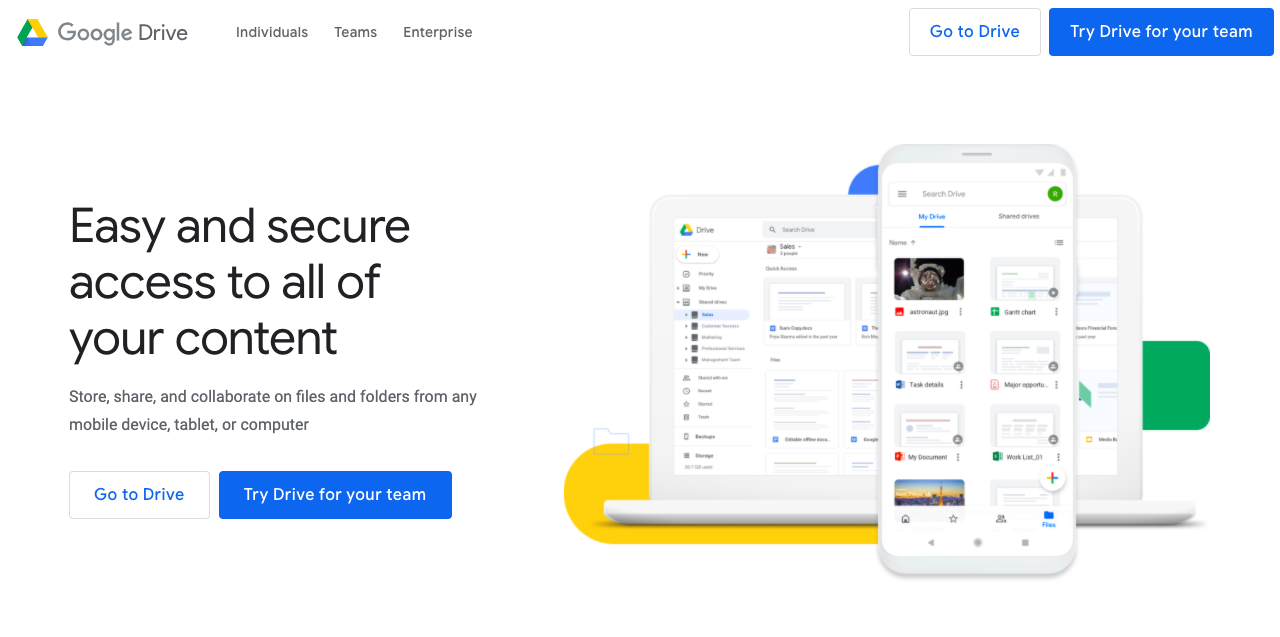
Screenshot via https://www.google.com/drive/
I would be lost without Google Drive. It provides secure cloud storage and file backup for documents, photos, and videos. You can then access your files online from any device. In particular, it includes Google Docs, online documents with a variety of templates and formatting options that you can create, edit, and collaborate on. And the great thing about Google Docs is it saves your content automatically. No more worrying about whether or not you’re going to lose what you just typed.
Price:
Available free of charge with a Google account (includes 15GB of free storage), or upgrade to a Google One plan for more storage.
2. Scrivener
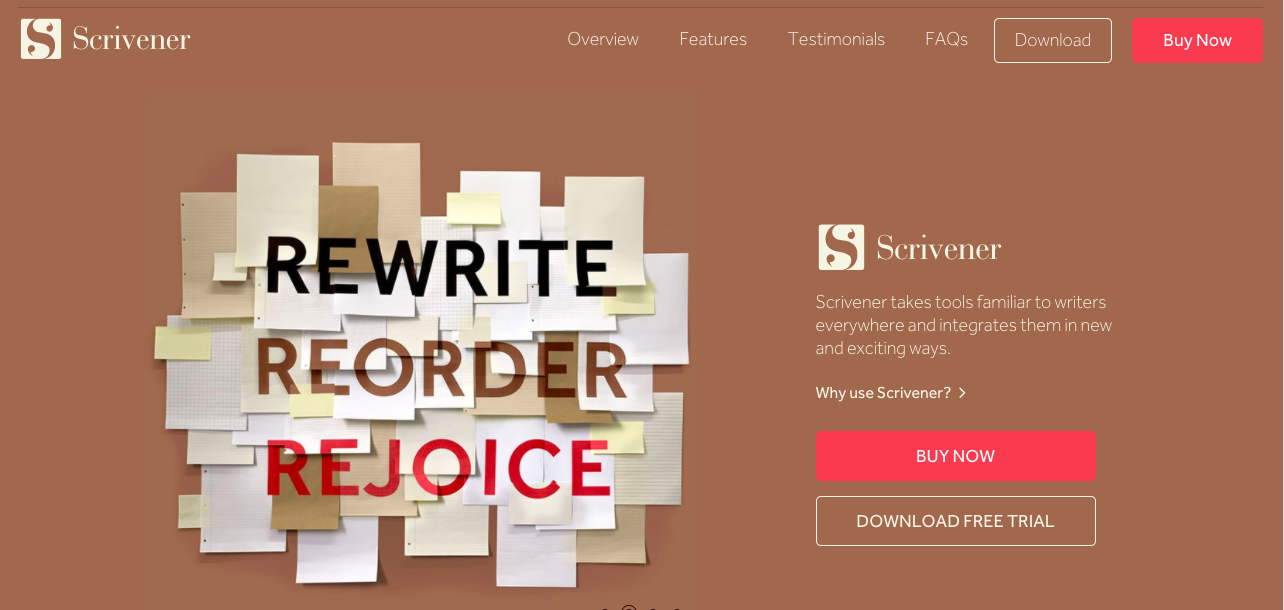
Screenshot via https://www.literatureandlatte.com/scrivener.php
Scrivener comes highly recommended by all kinds of writers and freelancers. It’s a word processor and project management tool you can use to take notes, view your research, outline and structure your ideas, and compose your draft. You can then print or export your finished manuscript to formats like PDF, plain text, Final Draft or Word.
Price:
Available for PC or Mac as a 30-day trial, and can be purchased for macOS (CA $67), Windows (CA $67), iOS ($19.99), or as a macOS/Windows Bundle (CA $110).
3. Evernote
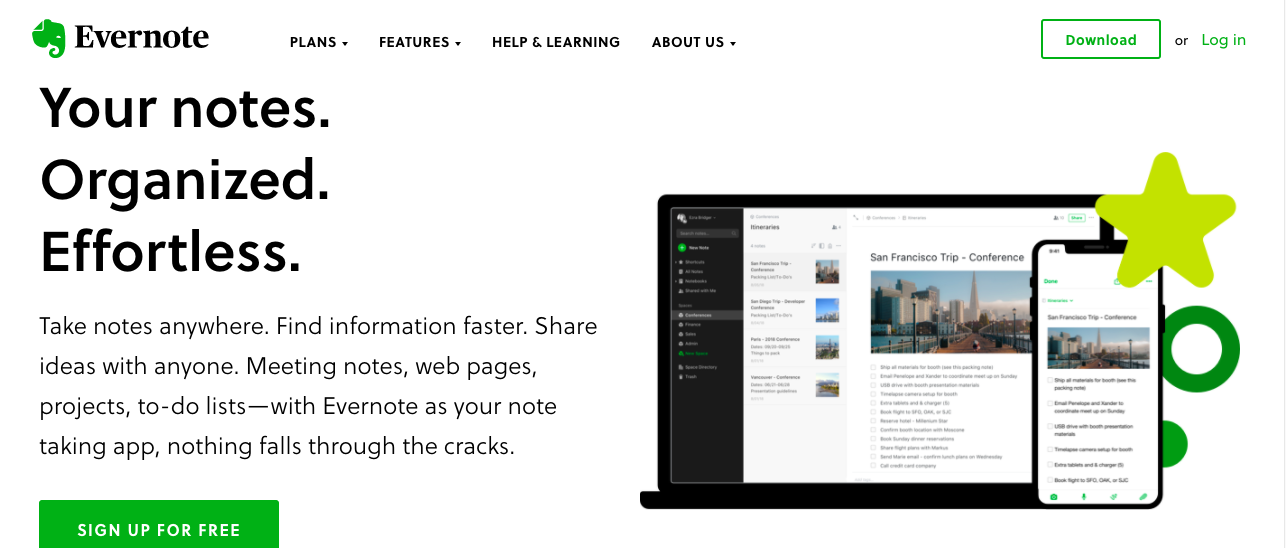
Screenshot via https://evernote.com/
If you like to save ideas as inspiration strikes, Evernote is a good option. With its online account, you can type notes, record voice memos, clip web pages, scan documents, and then view them on all your devices. The search bar lets you find notes you’ve saved, or you can organize them with tags or notebooks. Evernote also serves as a project management tool where you can keep track of projects and deadlines.
Price:
The Basic plan is free, Premium plan for $9.99/month, Business plan for $14.99/user/month. A free trial is available.
4. oTranscribe
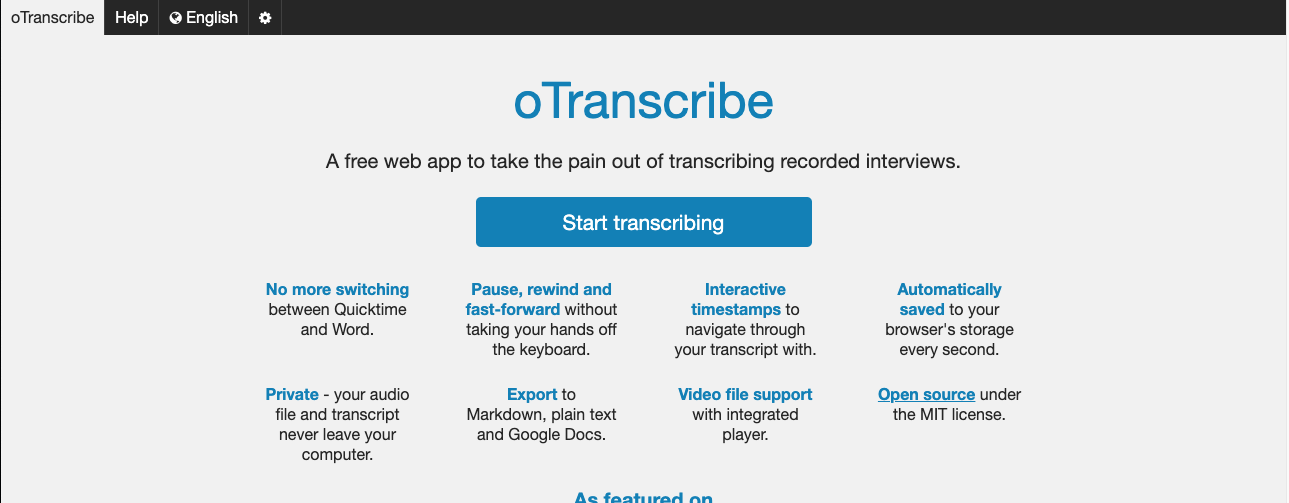
Screenshot via https://otranscribe.com/
If you’re creating a piece of writing using content from interviews, you’ll love oTranscribe. With this free web app, you can transcribe video and audio recordings with interactive timestamps. The transcript is saved to your browser’s storage automatically and can be exported to Markdown, Google Docs, and plain text. You can also rewind, pause, and fast-forward the recording without having to take your hands off the keyboard.
5. MindMeister
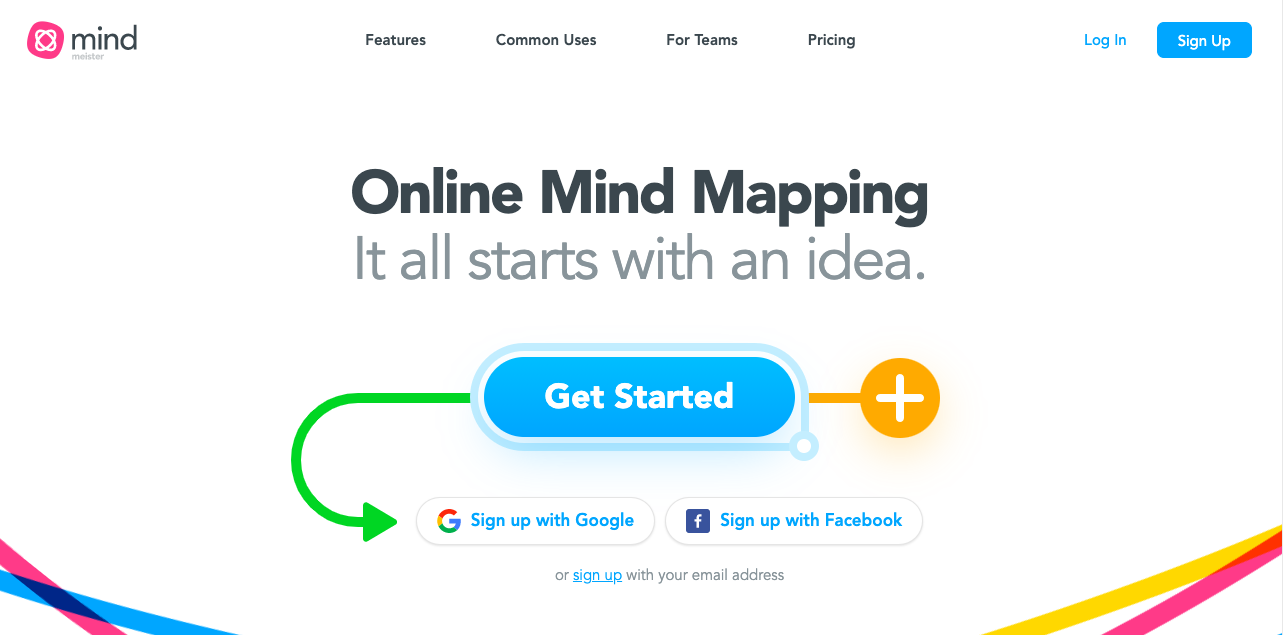
Screenshot via https://www.mindmeister.com/
Brainstorming is an important part of the writing process. And MindMeister is a handy web-based mind mapping tool that helps you visualize your thoughts, take notes, and structure information to get your creative juices flowing. You can also share your mind maps with team members and colleagues to collaborate in real-time.
Price:
Basic plan is free for up to 3 mind maps. Paid plans start at $4.99/month USD.
6. Blog Ideas Generator
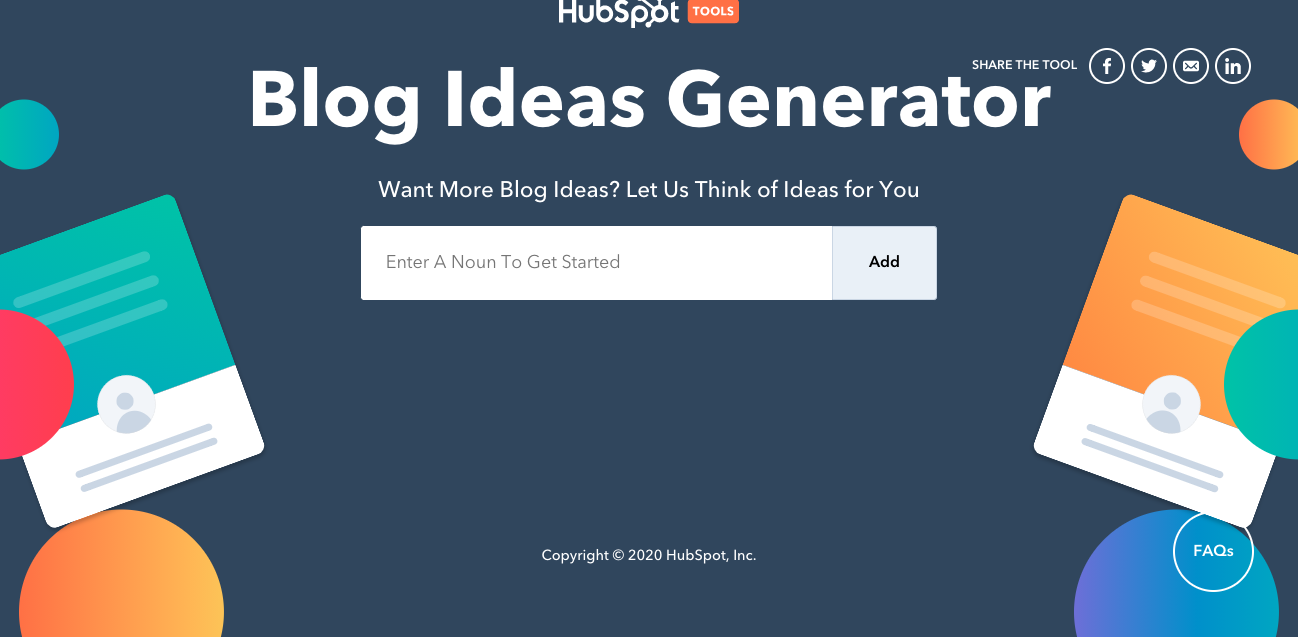
Screenshot via https://www.hubspot.com/blog-topic-generator
Do you have trouble thinking of ideas for blog posts and other content? This free tool from HubSpot provides you with blog topic ideas when you enter up to five nouns in the search bar. You can receive a week’s worth of blog ideas, or sign up on the website to unlock a year’s worth of blog ideas and additional information.
7. CoSchedule Headline Analyzer

Screenshot via https://coschedule.com/headline-analyzer
The headline is one of the most important parts of a piece of content. So be sure to add the CoSchedule Headline Analyzer to your writing toolbox. This free tool provides a spot for you to enter your text and then provides you with a headline score when you sign up on the website. It also shares tips to help you improve the headline’s impact, length, wording, etc.
8. Freedom
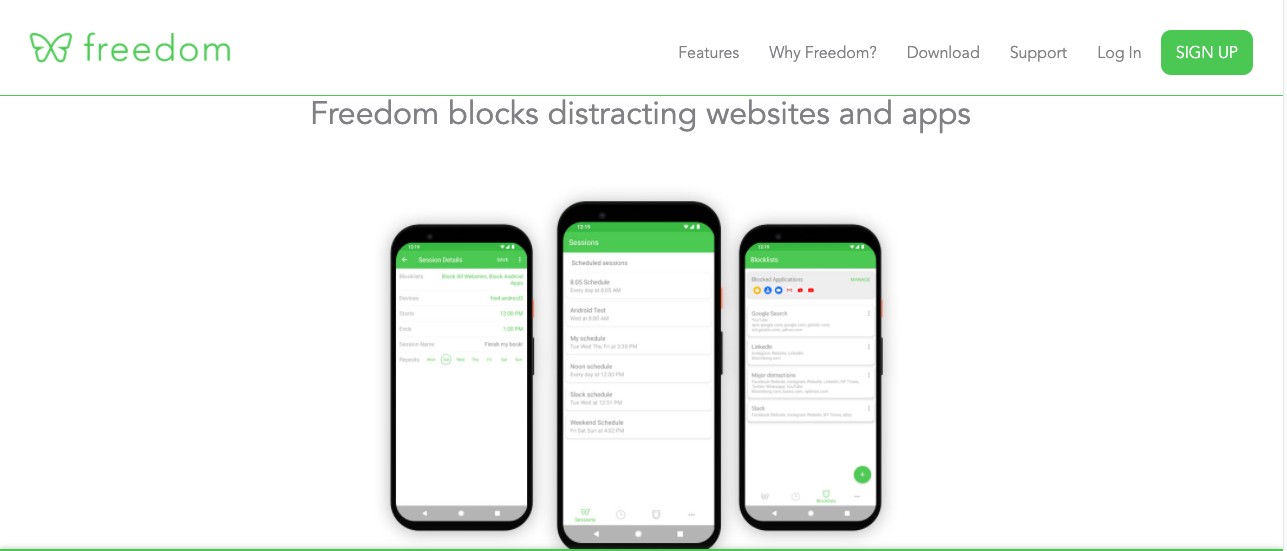
Screenshot via https://freedom.to/
As we mentioned above, writing is a quest to achieve deep focus. Freedom is a website and app blocker that can help you find the space to think clearly by reducing distraction and increasing productivity. It’s available for Windows, Mac, iOS, and Android. Simply choose whether you’ll be scheduling your sessions in advance or starting them on the fly. You can even schedule sessions to recur weekly or daily and block out set times to write.
Price:
A free trial is available, or sign up for a Monthly plan for $6.99/month, a Yearly plan for $2.42/month, or a Forever plan for $129.
9. Grammarly
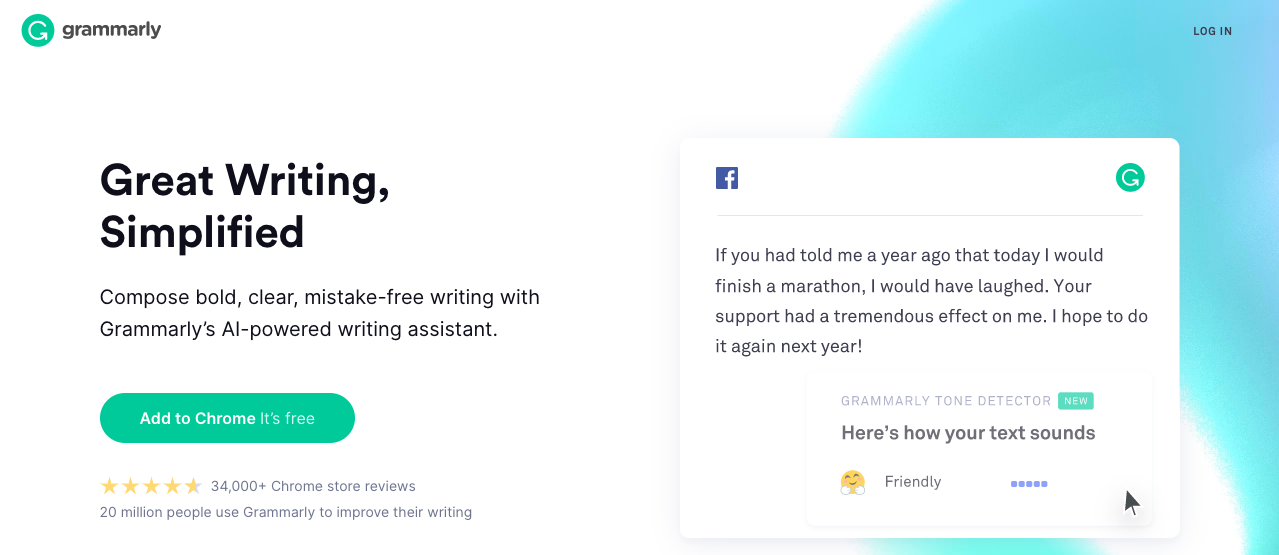
Screenshot via https://www.grammarly.com/
While not a substitute for human editors, style guides, and dictionaries, Grammarly provides a handy way of double-checking your content. This free grammar checker/proofreader will scan your text and instantly fix many types of errors including spelling, grammar, style, and tone. The Grammarly Keyboard can be installed on mobile devices to help you write better texts and emails, as well as tweets. When you sign up for Grammarly Premium, you can also access a plagiarism detector to ensure your content is original.
Price:
Free plan includes basic writing corrections, and Grammarly Premium starts at $29.95/month (discounts with quarterly and annual billing).
10. Reverse Dictionary
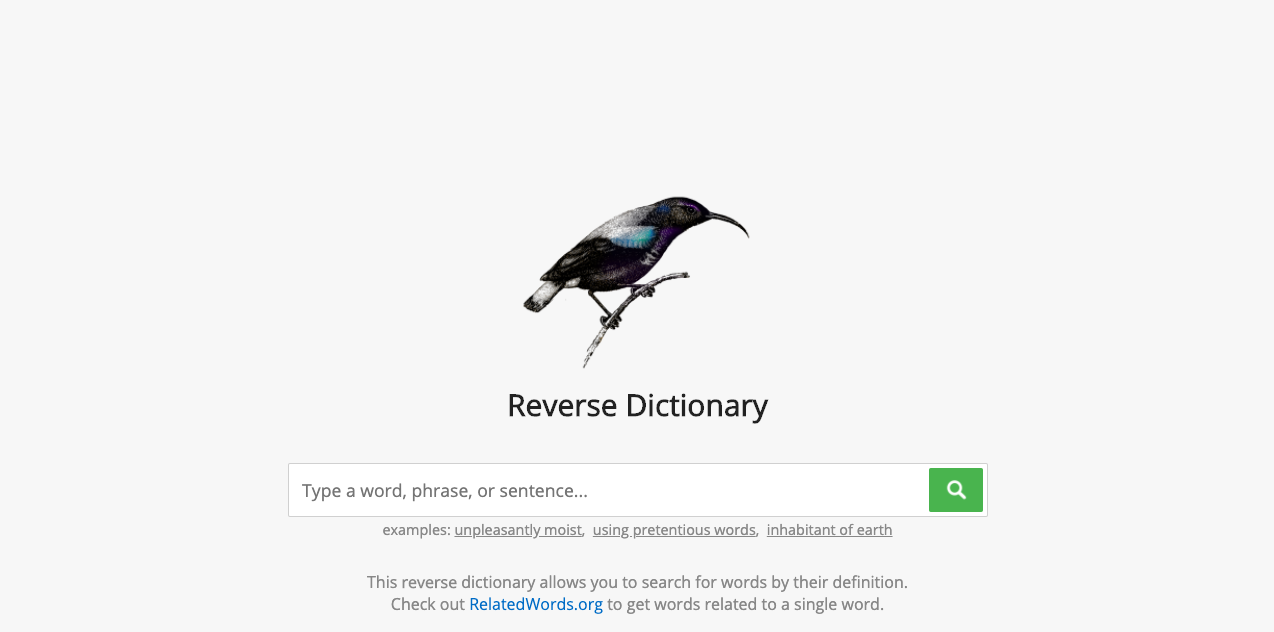
Screenshot via http://reversedictionary.org/
If you’ve ever gotten stuck trying to think of a word, this beautifully simple web-based tool can help. Reversed Dictionary is free and allows you to search for words based on their definition. Simply type a word, phrase, or sentence in the box and receive a list of options that most closely match your search query.
11. Related Words
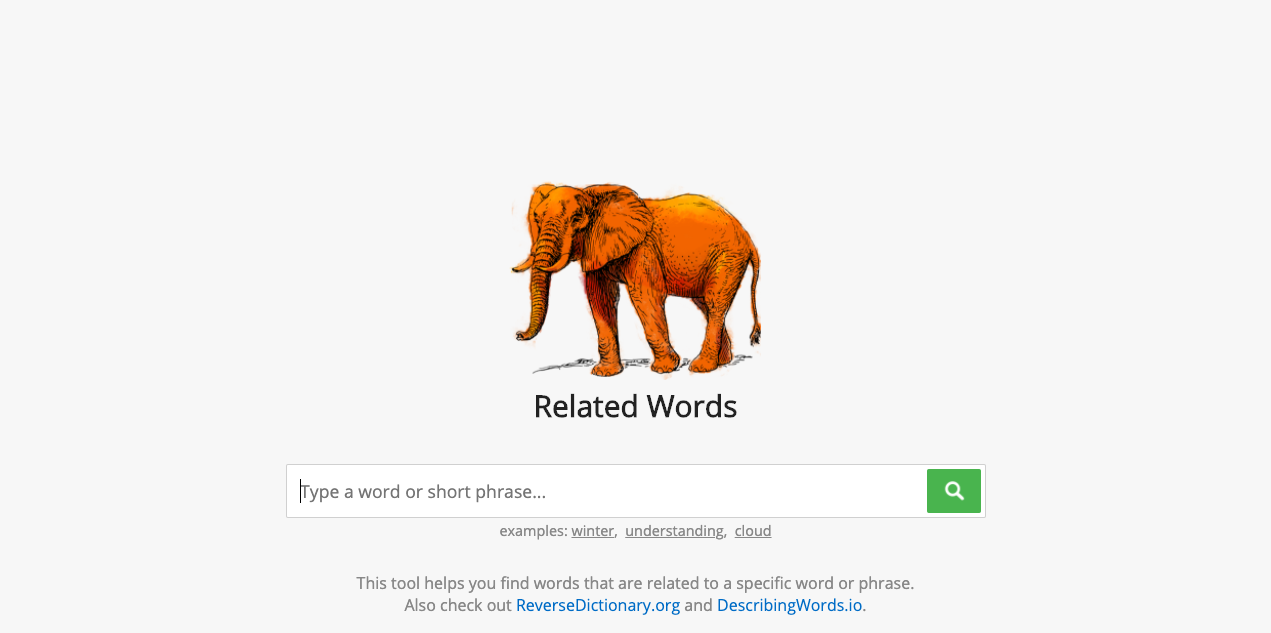
Screenshot via https://relatedwords.org/
Related Words is related to Reverse Dictionary, but is more like a thesaurus. It’s another free web-based tool, and it allows you to type a word or short phrase to find similar words or phrases. This is another one of my favorite tools and an essential part of my own writing toolbox!
12. Readable
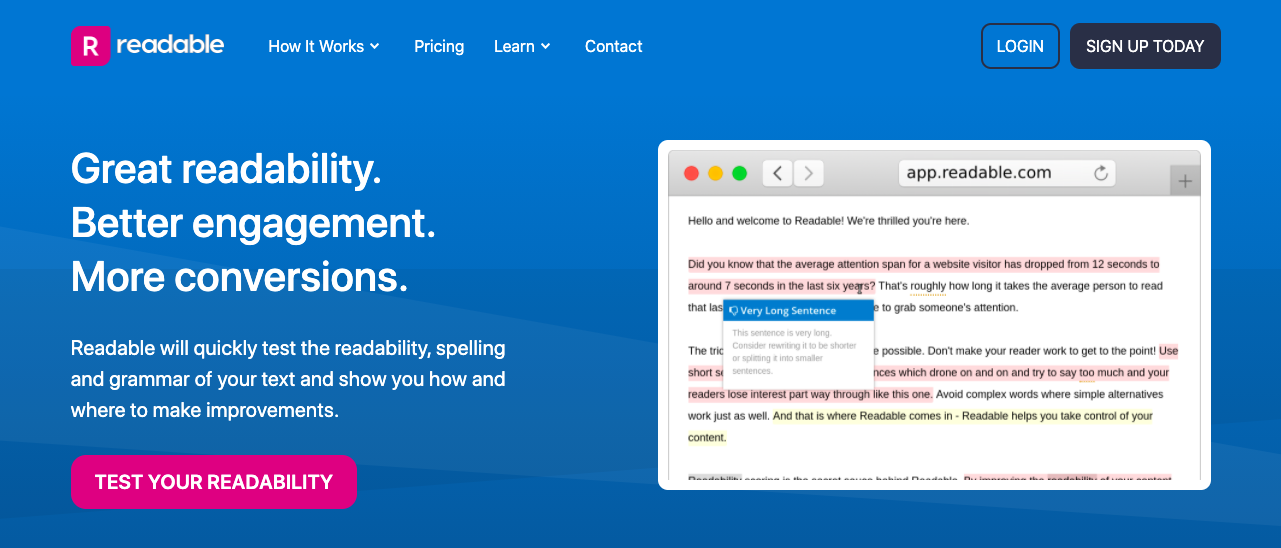
Screenshot via https://readable.com/
Once your content is written and corrected, you’ll want to check its readability, whether it’s engaging for your audience. Simply type or paste text into the Readable.com text scoring tool, and find out how easy a segment of content is to read. With a ReadablePro membership, you can also upload almost any type of text file.
Price:
Readable’s Basic features are free to use on the website; Premium features can be purchased for a variety of rates. The CommercePro plan for $27/month includes full website scoring. (Discounts are available with annual billing.)
Final Thoughts
So, there you have it – 12 tools to fill the ultimate writing toolbox for freelancers! In Freelance University’s Copywriting Fundamentals course, co-founder and instructor Craig Cannings provides more writing tips and discusses how tools like these can fit into your overall writing strategy.
And now we’d like to hear from you. Which of these tools are your favorites? And are there any others we might have missed? Please share your thoughts in the comments below!