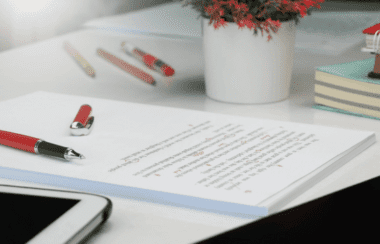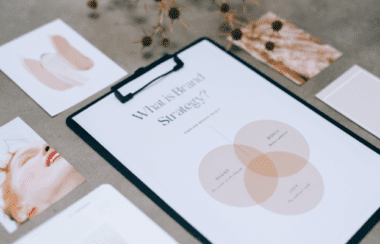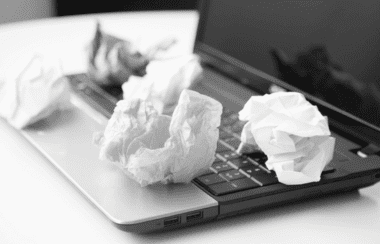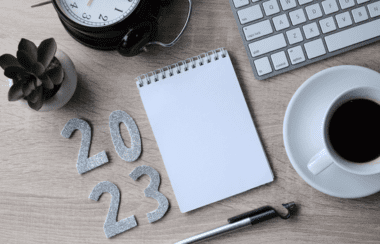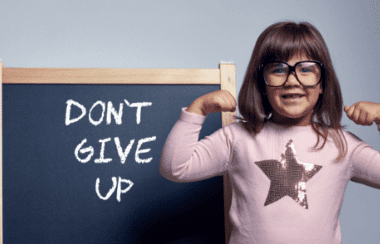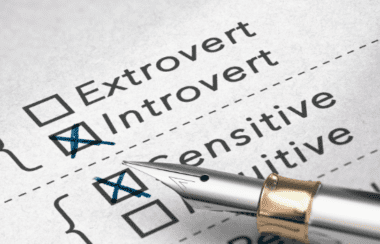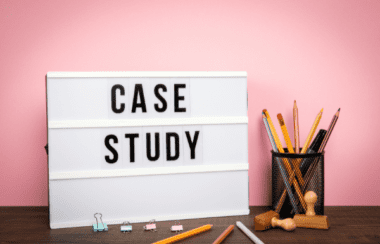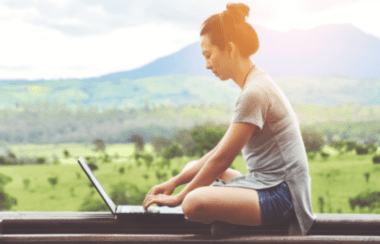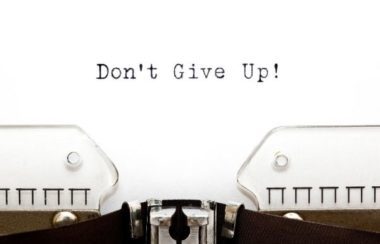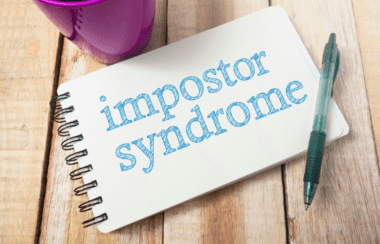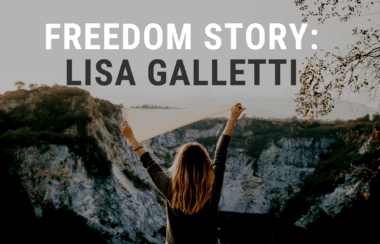Facebook Watch Party vs Live: Two Powerful Tools to Build Engagement
By Jena Kroeker
Online video is here to stay in 2020 and beyond! And recently, in our Freelance University Facebook group, we discussed Facebook Watch Party vs Live. These two video streaming features provide powerful opportunities for freelance and virtual assistant businesses.
Over the past few years, many of us have tuned in to Facebook Live videos or broadcasted them ourselves. According to a blog post titled “41 Facebook Stats That Matter to Marketers in 2019,” 71% of people increased their online video viewing over the last year, and Facebook Live broadcast watch times quadrupled in one year. And in an article titled “Facebook Now Dominates YouTube For Video Content. Here’s How Brands Should Respond,” Andrew Arnold says 60%-70% of people visit a company’s website after watching their Facebook video, illustrating the value of Facebook videos for brands.
Now, fast on the heels of Facebook Live’s popularity, a new feature called Facebook Watch Party has emerged. What is this new feature? We’ll explain below.
A Description of Facebook Watch Party vs Live
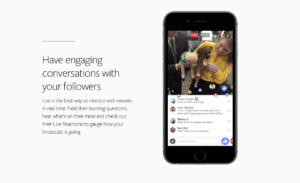
Screenshot via live.fb.com
As you may already know, this live video streaming feature provides a way to interact with followers in real time. In our Freelance University Facebook Group, co-founder Craig Cannings hosts an event called “Facebook Friday” where he broadcasts live to our students. He also shares live video from our FreelanceU Facebook Page.

Followers can be notified when we go live, and we can see their reactions and comments during the broadcast. Facebook Live videos can be up to four hours long, and are then published to our Page or profile for on-demand viewing.
While Craig is speaking, our FreeU Community Manager, Sabrina Espinal, and other mentors are often there to respond to comments and provide important information for viewers. Craig may verbally respond to some questions during the broadcast, and others in writing after the live video ends. It’s a great opportunity to interact with people and keep the conversation going afterwards too.
You can compare this experience to watching the Olympics or a Royal Wedding live on TV. The action is happening as we speak, but it’s being recorded so we can watch it later at our leisure. And, even better, we can interact with the star of the show! As you can see, there’s also a button at the bottom of the video inviting you to “Start Watch Party.” We’ll discuss that feature in more detail below.
Here are some tips from the Facebook Live web page:
• Write a post to let people know when you’ll be broadcasting live.
• Make sure you have a strong WiFi connection, or at least a 4G connection.
• Create a catchy description for your video before the broadcast.
• Invite your viewers to tap the “Follow” button so they receive a notification when you go live, and respond to commenters by name.
• Broadcast for at least 10 minutes to reach more people.
• Signal the end of the broadcast with an appropriate closing line, and wait until you hear a final “ping” before stepping away from the camera.
In her article titled “How to Use Facebook Live: The Ultimate Guide,” Sophia Bernazzani recommends testing out live video using the “Only me” privacy setting. She also suggests that you “keep reintroducing yourself” and “don’t worry about mistakes or stutters” during the broadcast.
Facebook Watch Party:
When I lived in residence at university, I went to a midnight showing of Star Wars at our little campus movie theatre. Many of us had already seen the film and were big fans. We applauded when main characters entered a scene for the first time. Some true Star Wars connoisseurs had even memorized lines and shouted them out before the characters spoke. It was a fun, interactive experience where we felt camaraderie with our fellow moviegoers.
That’s what a Facebook Watch Party can be like.
This article announcing the launch of Facebook Watch Party describes the feature this way:
“Watch Party is a new way for people to watch videos on Facebook together in real time. Once a Watch Party is started, participants can watch videos, live or recorded, and interact with one another around them in the same moment. We’ve been focused on building new ways to bring people together around video, create connections, and ignite conversations; Watch Party is the next step in bringing this vision to life.”
The image below shows a Facebook Watch Party recently hosted on our FreelanceU Facebook Page.
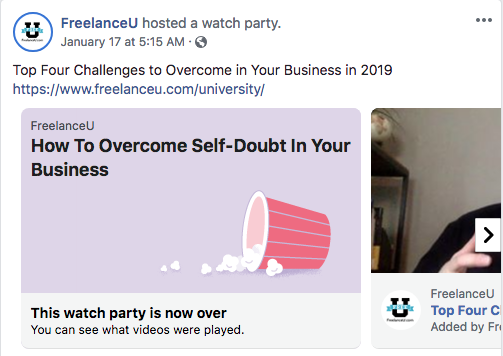
A number of our previously recorded videos were queued up to run consecutively. It’s a great way to repurpose your most popular online video content. When you click the arrow on the side of the screen, you can scroll to see which videos were played and then click on them to view. If viewers joined the Watch Party in progress, they saw the videos played in real time. But if they arrived late, it would be like arriving at that campus theatre halfway through Star Wars. You can’t ask the movie theater operators to rewind the film.
If you’d like to create a Watch Party, you can do so from your News Feed or profile timeline, on a Facebook Page (if you’re an admin or editor), in a group, or from any video you’re currently watching. As mentioned above, there’s a button on the bottom our recently recorded Facebook Live video that allows viewers to create a Watch Party.

Here are some key tips from the Facebook Help page:
• As of now, a Watch Party can’t be scheduled in advance.
• While creating or attending a Watch Party, you can invite other people, and they’ll receive a notification.
• After your Watch Party starts, you can add more videos to the queue.
• During a Watch Party, you can click “Write something” to chat with other viewers. Comments can include GIFs, videos, photos, and emojis.
• A recap is saved in your Group, on your Page or timeline, depending on where you created the Watch Party.
• You can create a Watch Party from both Live and pre-recorded videos.
• During a Live video, you can add a co-host to your Watch Party.
In an article titled “Facebook ‘Watch Party’ lets Groups view videos simultaneously,” Josh Constine explains an important aspect of this feature:
“Co-watching video is already a popular experience online through platforms like Twitch, but they often center around the video’s creator rather than an interconnected community. Watch Party could refocus this experience towards peer-to-peer interaction rather than everyone screaming through the comments trying to get the creator’s attention. It might also give an engagement boost to Facebook’s new original video content hub Watch, though the new feature isn’t limited to these longer-form shows.”
The Value of Facebook Videos for Freelance and VA Businesses
One evident value of both Facebook Live and Facebook Watch Party is the ability to bridge distances. As virtual professionals, we often live far away from our target audience, and our target audience live far away from each other. Bringing them together in a shared experience is a great way to reach them authentically and personally.
Whether you choose to jump onto a live broadcast or queue up some of your most popular video content, the ability to connect with others in real time is invaluable.
And doing so can also benefit your Facebook video rankings. As Andrew Arnold explains in his article, Facebook now places the “highest emphasis on person-to-person interactions,” so videos will receive high ranking for having the most comments, shares, and likes, even more so if you respond to comments.
He also shares the following advice that can help you plan your next Facebook Live broadcast or Facebook Watch Party:
“Your videos must capture and engage your target audience. This will take research and lots of viewing of other marketing videos that are popular, especially those of your competition. No dull, boring video will ever receive comments or shares. Make your video as authentic and as personal as possible. Your audience should come to know you, your brand, your team, etc. You might even consider livestreaming company events.”
Facebook Watch Party vs Live – two powerful tools that can be used to build reach and engagement with your target audience. These features provide many exciting options for your online video marketing strategy.
If you’ve tried out Facebook Watch Party, we’d love to hear your feedback and tips! Please share any questions or comments below.